CTW Automation releases the latest version of CTW Probe software, Ver 23.7.13.2023.
This CTW Newsletter is best viewed in PDF, link provided.
PDF Link: CTW Probe Software release for July 2023
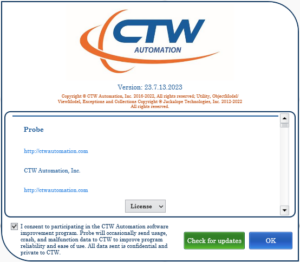
Release Notes:
- Feature 4698 ** Roehrig Shock6 Data File – open directly from within CTW-Probe
- FINALLY!!! Open your old Roehrig SHock6 data files within CTW-Probe
- User Story 4691 ** Sort data files in order opened
- Oddly, the old method could be frustrating. Now they get listed in the order you opened them.
- User Story 4748 ** Show Digital IO Signals in Diagnostic View
- Sets the ability to track I/O inputs vs. time along with all the other signals
- User Story 4692 ** ability to run a test without the “run test speed” command selected
- User Story 4700 ** Batch together similar notifications
- Feature 4740 ** Performance – Dramatically speed up shock report generation
- Fast, Faster and Fastest!!
- Feature 4740 ** Performance – Reduce memory usage of runs being plotted.
- Feature 4740 ** Performance – Speed up file loading.
- Bug 4715 ** LA Commands Showing up in Live View with Rotary Dyno
- Bug 4719 ** “Unable to Set Cell Value” on clicking rod force
- Bug 4720 ** Reset to default layout occasionally cause probe to become very slow/lockup
- Bug 4739 ** FFT Shows Wrong Units/Magnitude
- Bug 4752 ** GroupByArea groups not displaying
You can get the software in two (2) ways:
1: Run the “Check for Updates” within the Probe software, under Help.
2: From the Software tab of the website. Download and install directly.
CTW Software page – includes install instruction, video and more!
CTW Probe has developed into a powerful tool, well beyond Shock6. Here is a list of 34 features found on Probe that are not possible in Shock6.
Thank you,
Michael Kadlecik
Vice-President CTW Automation Inc.
