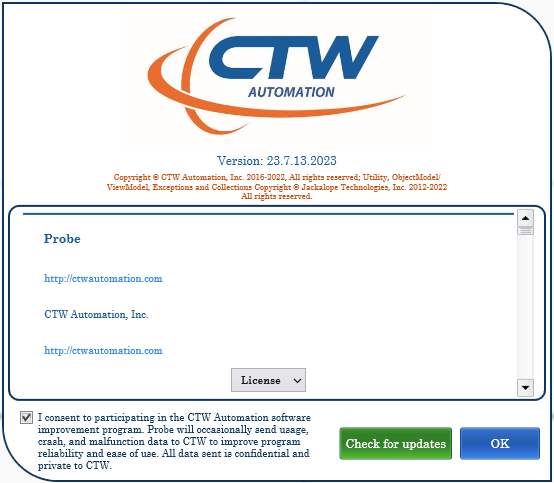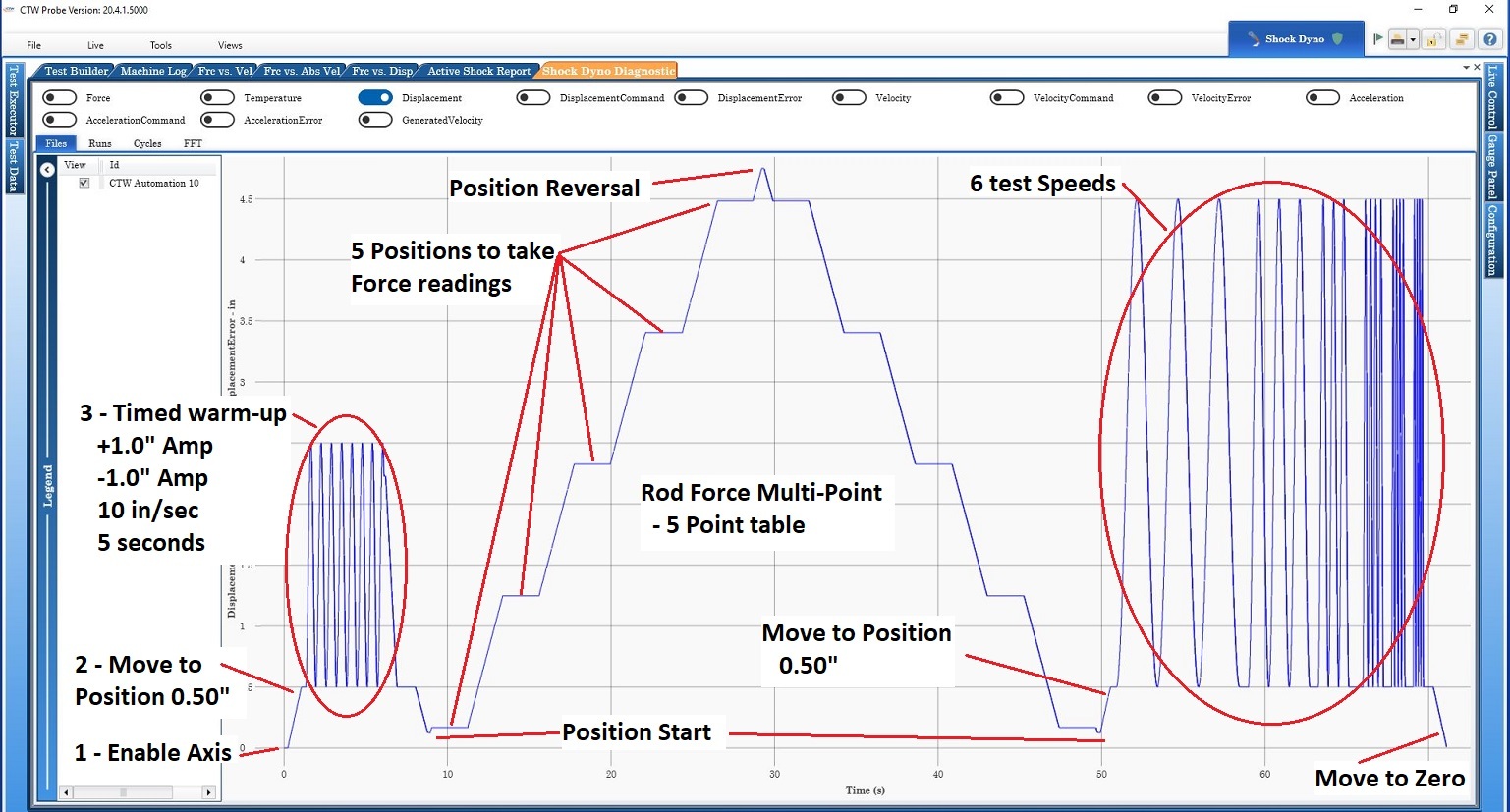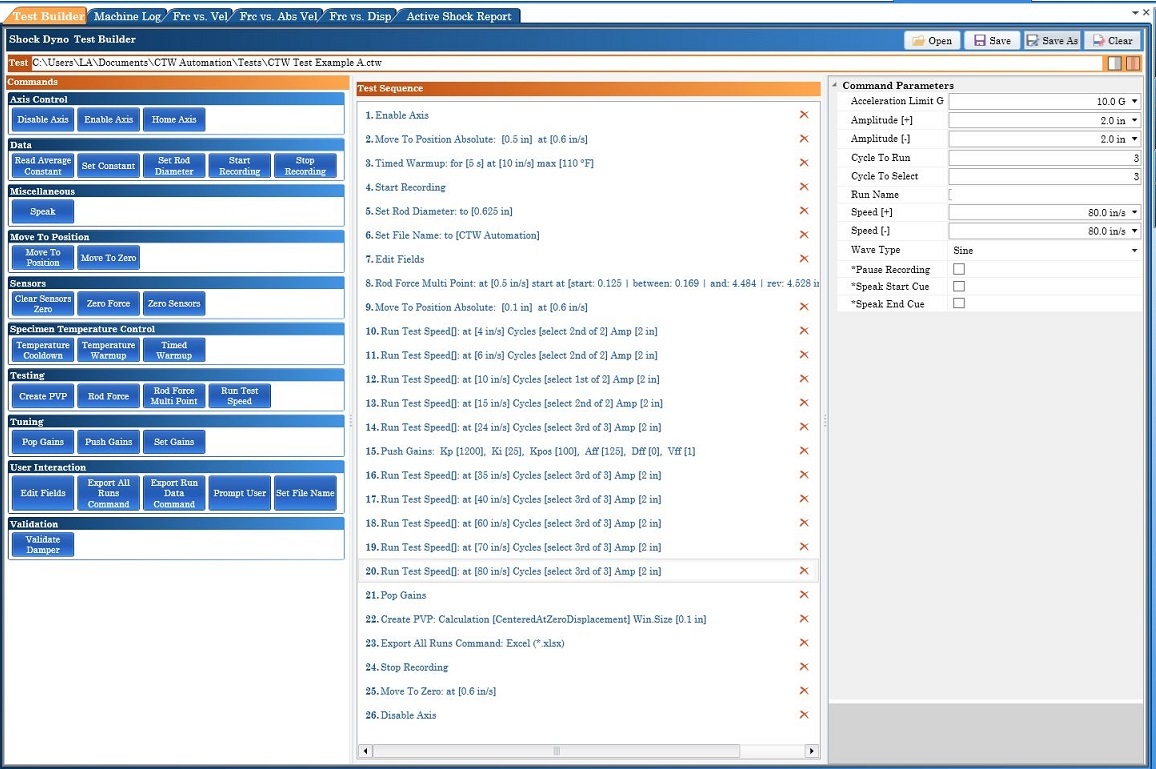Latest CTW Software Release
DO NOT use check for updates –
Please save to your desktop and then Install from there.
Previous version
—–
FAQ – Computer specifications needed for using CTW Probe software
- Dell (or similar main-stream (HP)) laptop of INTEL 8th Generation i7 (or more) with Multi-core processor
- 12 GB RAM (or more!)
- Solid State hard drive – SS
- Win10/11 and 64 bit are required
- Three USB ports or a quality USB hub
RELEASE NOTES: Ver23.7.13.2023
— Click to enlarge view —