2024 July
CTW Automation releases an update to CTW Probe© software
Probe© Version 24.6.14.1918
This latest release brings (2) very big new features to the software. Both of these are driven by market and customer demands. The first applies to the LA Series of electric linear actuators and allows the User to run a Custom Wave form and also have up to (4) analog outs to control valves for timing open and closing during the Test. This is the next step in testing and controlling the new dampers that have computer-controlled valves and adjustments. This feature allows the User to drive these valves and measure the performance and response under a controlled setting and environment. The second feature is an addition for the Racer using a No-bleed (or low-bleed) damper. This is basically a static Rod Force that was originally used in the Roehrig Shock program. CTW has expanded this and added it to our CTW Probe© software.
Static Rod Force for low bleed dampers
While using the Rod Fore command is very important in testing your dampers, there are times when a no-bleed or very small bleed damper can cause issues. The latest version of CTW Probe© allows you to do a “static” Rod Force. With a no-bleed damper, just the act of moving to mid-stroke causes so much pressure build up that there is just not enough time for the resultant force to become steady. Now, you can simply get a Rod Force measurement without moving and be far more consistent with the modern no-bleed damper.
Add the command “Read Average Constant” to the beginning of a Test you created for your no bleed damper. You know that one corner that is trying to just be a solid rod.
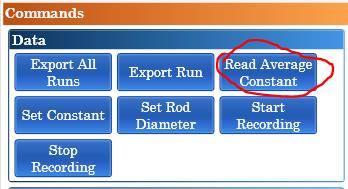
Figure 1: Read Average Constant command
Then, check the Force box and add the name “RodForce” (no spaces) to the Constant line. This will then allow you to load the damper into the machine as normal, apply the crossbar preload and when the Test is executed,
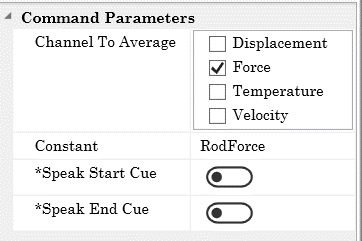
Figure 2: configuring the command
There are (2) ways that you can approach using this Feature. 1) You can add it at the very beginning of the Test (original method of Roehrig Shock6) and then run as normal. 2) You can run a Warmup first, then use a prompt and then add the command. By using the Prompt, you can wait for the live force readout to settle before continuing and you have the damper at temperature. You can see both examples below.
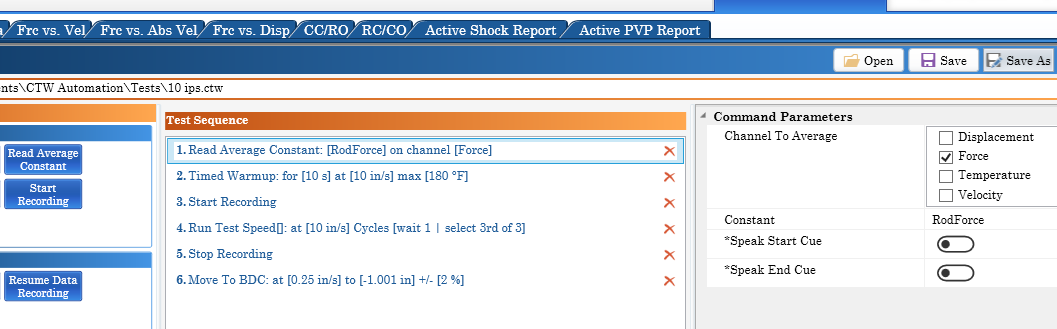
Figure 3: Adding the command at the very beginning
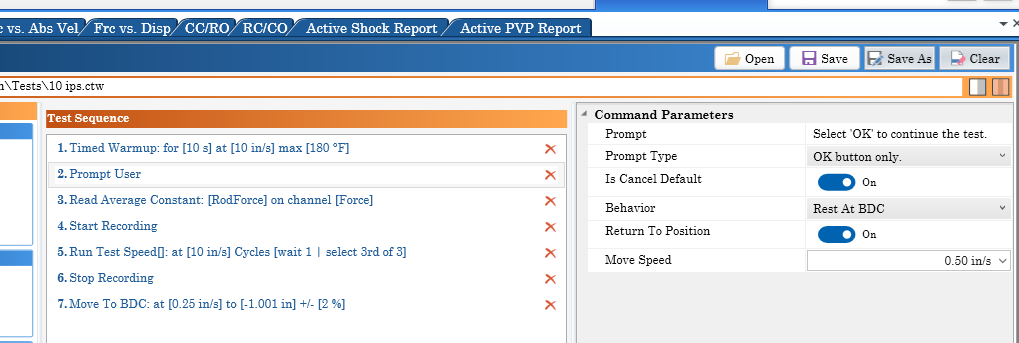
Figure 4: Adding after the Warm-up
Look for a video coming soon.
Release notes
* ** Feature 4798 ** Custom Waveform with Analog Output Control
* ** Feature 4826 ** Automated Dyno Tab
* ** User Story 4829 ** manual rod force tests
* ** User Story 4831 ** a print option under the FILE menu
* ** User Story 4832 ** make timed warm up work without a temp channel
* ** User Story 4838 ** Cleanup Spring rater options
* ** User Story 4841 ** remove limits on number of cycles that can be run in a test command
* ** User Story 4845 ** software acts sluggish after 10,0000 cycle test.
* ** Bug 3250 ** Secondary axis looks like negative values
* ** Bug 4834 ** Automated Crank – live motion button needs disabled.
* ** Bug 4837 ** Spring Rater – Too much data is clipped in 2024.2.14
* ** Bug 4839 ** rate start/end does not seem to work
* ** Bug 4840 ** question about spring rater data.
* ** Bug 4843 ** “Reset Machine” can cause motion on RD
* ** Bug 4844 ** Selector missing in live data tab
* ** Bug 4849 ** Read Average Constant not saving a constant to file
* ** Bug 4853 ** “Primary Analog in not Open” While Open
Worldwide Dealers for CTW Products
Australia –
Performance Wholesale Australia
6 Cronulla Court
Slacks Creek, QLD 4127
Ph: +61 7 38081986
Email: sales@pwa-au.com.au
Website: https://www.performancewholesale.com.au/
Queensland Speedway Spares
2 Cronulla Court
Slacks Creek, QLD 4127
Ph: +61 7 38084333
Email: qss@pwa-qss.com
Website: https://www.speedwayspares.com.au/
Japan –
Enable-apg
224-1 Haneo, Odawara, Kanagawa 256-0804
Contact sales: Shingo Sobu
Ph: +81-465-46-7408
Email: info@enable-apg.jp
Website: https://www.enable-apg.jp/
China –
Shenzhen Lynag Technology Co., Ltd
地址:深圳市龙岗区横岗社区富康路92号A栋110
Ph: +86-0755-28507276
Email: info@lynag.com
Website: www.lynag.com
India –
Tii Techno Testing Instruments Pvt. Ltd.
403, Mariegold Building, Neco Gardens
Viman Nagar, Pune 411014, India
web: www.ti-india.com
email: ram@ti-india.com
All CTW Automation products come with:
* 1-year warranty
* 1-year Support contract that allows the owner to have unlimited phone, e-mail, and TeamViewer remote access so that CTW can make sure you have the answers to questions quickly and easily. These can also be purchased by current Roehrig dyno owners as we can help with those as well.
Places to find CTW Automation….
Website: www.CTWAutomation.com
Facebook: fb – CTW Automation
Facebook CTW Group: CTW Automation – Shock and Damper Dyno Group
- For the advanced user and common questions
YouTube: CTW YouTube
- Home for training videos
- Demonstrations and teaching
Instagram: ctw_automation
Sales: sales@ctwautomation.com
Support: support@ctwautomation.com

