2025 April
CTW Automation releases an update to CTW Probe© software
Probe© Version 25.4.24.1905
This latest release brings several new features to the software. The Test Builder Wizard, Signal vs. Signal plotting, a new PVP method and changing colors made easier.
** Feature 4917 ** PVP – Peak Force with Peak Velocity version
** Feature 4920 ** Create Rotary Dyno Test Wizard
** User Story 4481 ** Signal vs Signal XY Plots
** User Story 4790 ** change Color of Multiple Runs at Once
** Feature 4740 ** Various Performance Improvements
** Feature 4898 ** Refresh button to reload the wave form for a custom wave form.
** User Story 4544 ** RD Series BDC indicator – green light for BDC
* ** Bug 4656 ** Fix SerialActuatorCommon.ZylSerialPort.SerialException: COM3 is not open.
* ** Bug 4695 ** Fix System.Threading.Tasks.TaskCanceledException
* ** Bug 4714 ** ID and Run Name for LA and Crank type machines
* ** Bug 4722 ** Fix CTW.Exceptions.UnexpectedValueException: Value pt is unexpected because it is Point array length must be greater than one
* ** Bug 4726 ** Active PVP Report – does not react to a different PVP being selected
* ** Bug 4737 ** Velocity/Generated Velocity Partially Processed in Diagnostic View
* ** Bug 4809 ** LA – Fix “Brake On” Indicator – Check Brake Behavior
* ** Bug 4811 ** Probe Takes A Long Time to Open when an Unavailable network drive is in the recent files list
* ** Bug 4876 ** Copy/Paste in Test builder – copied items are linked to pasted items
* ** Bug 4877 ** Custom Waveform with Outputs – Units do not change in plot
* ** Bug 4878 ** Multi-Card Buffer sychronization error and Test open
* ** Bug 4879 ** Custom Waveform with Outputs – Error check issue
* ** Bug 4880 ** Test builder with Move to Position Relative does not allow negative moves.
* ** Bug 4881 ** Test won’t load if CustomWaveFormWithOutputs can’t find csv
* ** Bug 4897 ** Custom wave form has no Velocity channel
* ** Bug 4910 ** Shock Zero Sensors Command does not allow channel selection
* ** Bug 4911 ** Cannot select custom waveform as a run in diagnostic view
* ** Bug 4916 ** Digital Data Not Saved to File for Multicard Data Setups
Test Builder Wizard
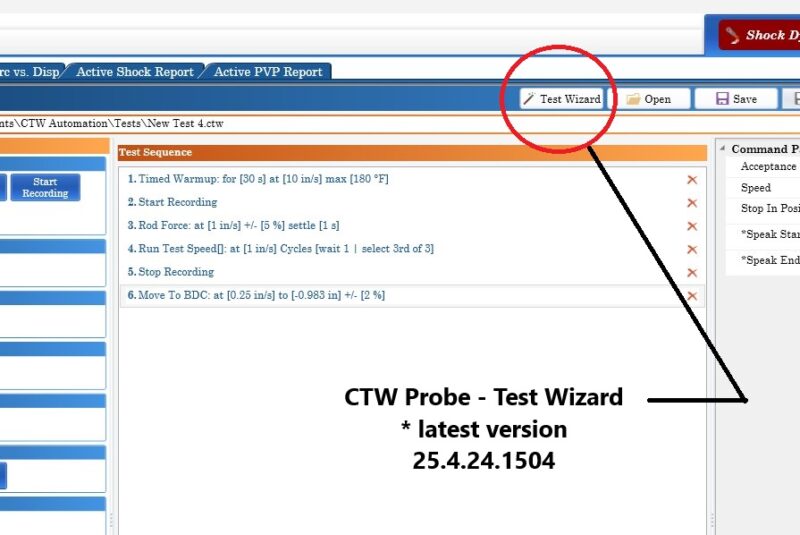
Peak Force v Peak Velocity PVP method
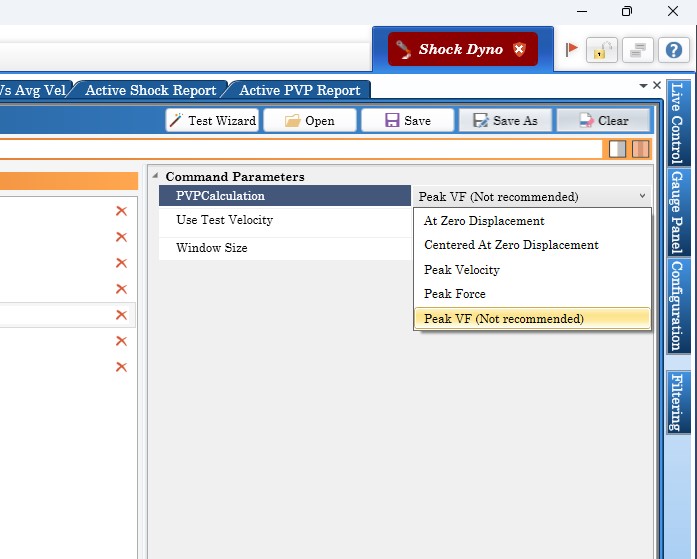
Changing colors on multiple selections at one time
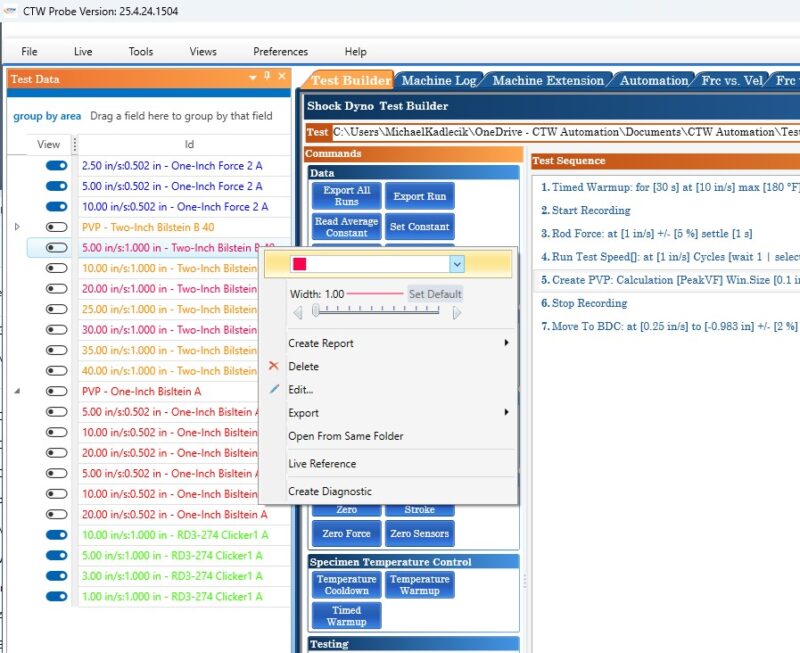
Signal vs Signal
Uses the Diagnostic feature and greatly expands the functionality. Choose your X-axis and then turn on / off the signals for the Y-axis.
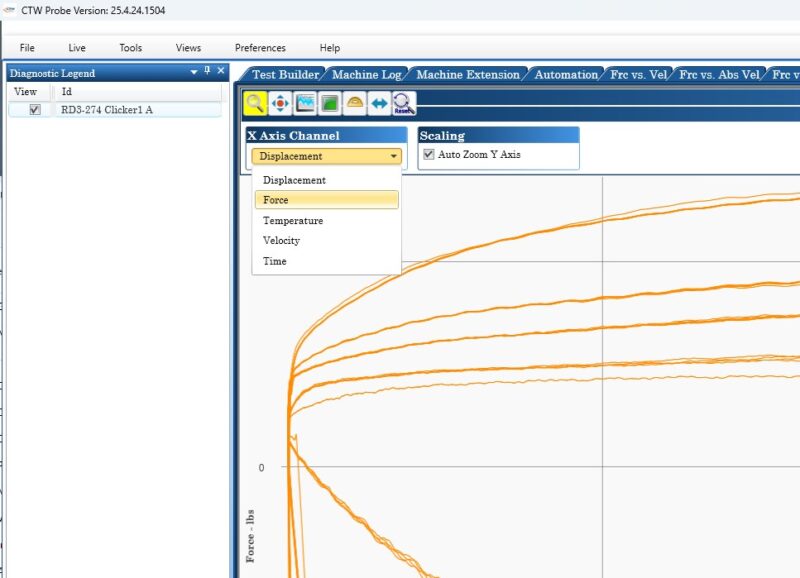
View the entire run at each speed, all the cycles.
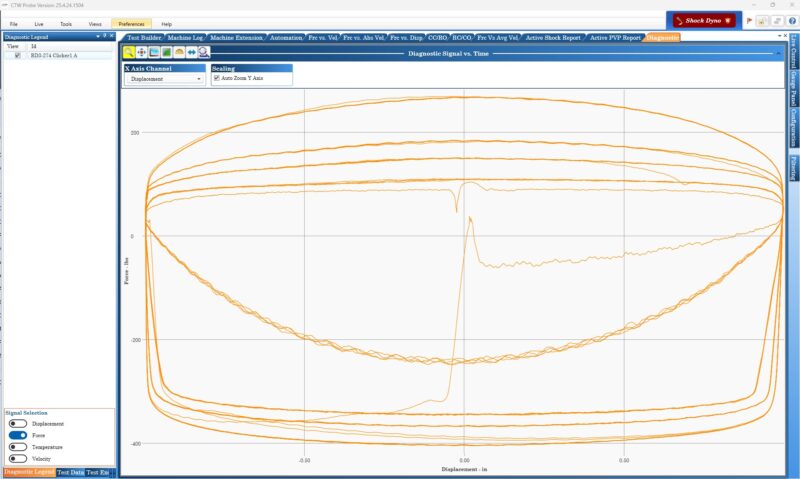
Add individual Speeds and/or cycles.
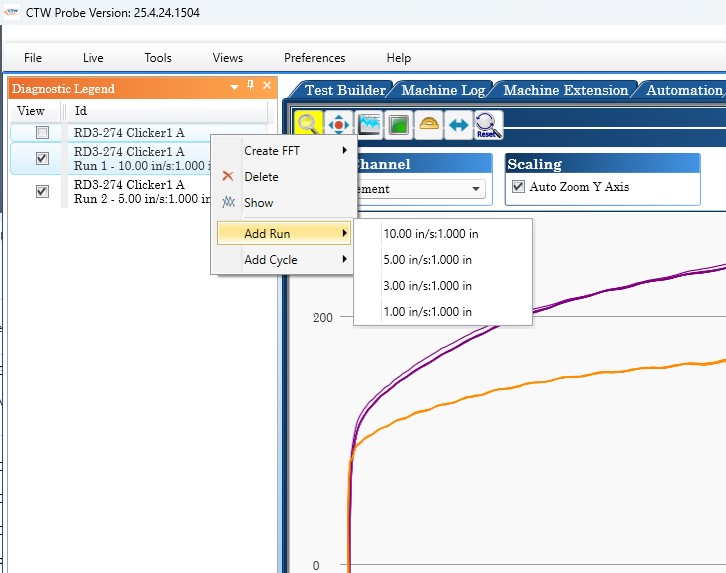
Worldwide Dealers for CTW Products
Australia –
Performance Wholesale Australia
6 Cronulla Court
Slacks Creek, QLD 4127
Ph: +61 7 38081986
Email: sales@pwa-au.com.au
Website: https://www.performancewholesale.com.au/
Queensland Speedway Spares
2 Cronulla Court
Slacks Creek, QLD 4127
Ph: +61 7 38084333
Email: qss@pwa-qss.com
Website: https://www.speedwayspares.com.au/
Japan –
Enable-apg
224-1 Haneo, Odawara, Kanagawa 256-0804
Contact sales: Shingo Sobu
Ph: +81-465-46-7408
Email: info@enable-apg.jp
Website: https://www.enable-apg.jp/
China –
Shenzhen Lynag Technology Co., Ltd
地址:深圳市龙岗区横岗社区富康路92号A栋110
Ph: +86-0755-28507276
Email: info@lynag.com
Website: www.lynag.com
India –
Tii Techno Testing Instruments Pvt. Ltd.
403, Mariegold Building, Neco Gardens
Viman Nagar, Pune 411014, India
web: www.ti-india.com
email: ram@ti-india.com
All CTW Automation products come with:
* 1-year warranty
* 1-year Support contract that allows the owner to have unlimited phone, e-mail, and TeamViewer remote access so that CTW can make sure you have the answers to questions quickly and easily. These can also be purchased by current Roehrig dyno owners as we can help with those as well.
Places to find CTW Automation….
Website: www.CTWAutomation.com
Facebook: fb – CTW Automation
Facebook CTW Group: CTW Automation – Shock and Damper Dyno Group
- For the advanced user and common questions
YouTube: CTW YouTube
- Home for training videos
- Demonstrations and teaching
Instagram: ctw_automation
Sales: sales@ctwautomation.com
Support: support@ctwautomation.com
